Why Choose ECAD?
Reduce support tickets and have happier Customers
ECAD products are trusted by thousands of customers worldwide, thanks to dedicated one-to-one support and focused design.
Purposeful Knowledge Base Design
Focused Design
ECAD puts the knowledge base content front and centre. On the homepage, the categories are displayed. Category icons give strong visual presence to your knowledge base while presenting a clean, intuitive design.
Instant Answers
Live search makes content discover-able in seconds, meaning users can get answers quicker than ever. Tag and category search is also supported.
Table of Contents
The table of contents makes navigating articles easy, it automatically detects headers in your articles and creates a navigation menu widget in the sidebar. It can be set to sticky, following the content and giving visual cues for longer articles.
Key Features
ECAD is a knowledge base, wiki, FAQ and comes packed with the following features:
- Separate knowledge base article posts,
- Article attachments,
- Article view count metrics,
- Custom categories,
- Custom tags,
- Custom slugs and urls,
- Custom knowledge base sidebar,
- Multilingual and multi language compatible,
- Special knowledge base widgets,
- Article voting,
- Analytics dashboard,
- User access control.